Creating a Hexoskin Account on OneView
To access the OneView Dashboard, you must first create an account at https://one.hexoskin.com/.
Click on the "Create account" link at the bottom of the login form to access the account creation page. Fill in all the fields before submitting.
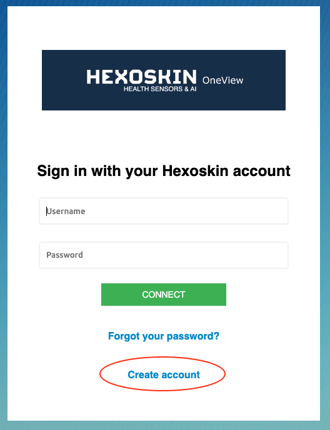
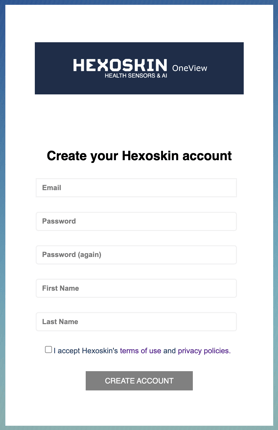
Login page Create account
After submitting the form, you will receive an email with a link that you need to click to validate your email address. Once you have verified your email, another email will be sent to inform you that your access to OneView has been granted. Please note that there may be a slight delay in receiving the confirmation email.
NOTE: If you already have an Hexoskin account you don’t need to create a new account to use OneView.
Creating a Hexoskin account doesn’t give you access to the OneView Dashboard automatically. There are two ways to gain access to the OneView dashboard:
- You are given access by the Hexoskin team. Contact support@hexoskin.com to discuss the Hexoskin OneView license.
- You are given access by a Study owner. Ask the study owner to add you to a study.
NOTE: If you want to do some recording on your own outside of a study, we recommend using a separate Hexoskin account from the one you use to be a member of a study team on OneView.