HRV Analysis with the Hexoskin Server and API
Hexoskin’s Dashboard:
Hexoskin's server automatically calculates HRV-related metrics for three types of activities: Rest activity, 5-minute rest test, and sleep activity. When one of these activities is processed on our server, you will see an HRV-related metric displayed on your dashboard when you open that activity.
For the rest-activity and the 5-minute rest test, the available metric is RMSSD.
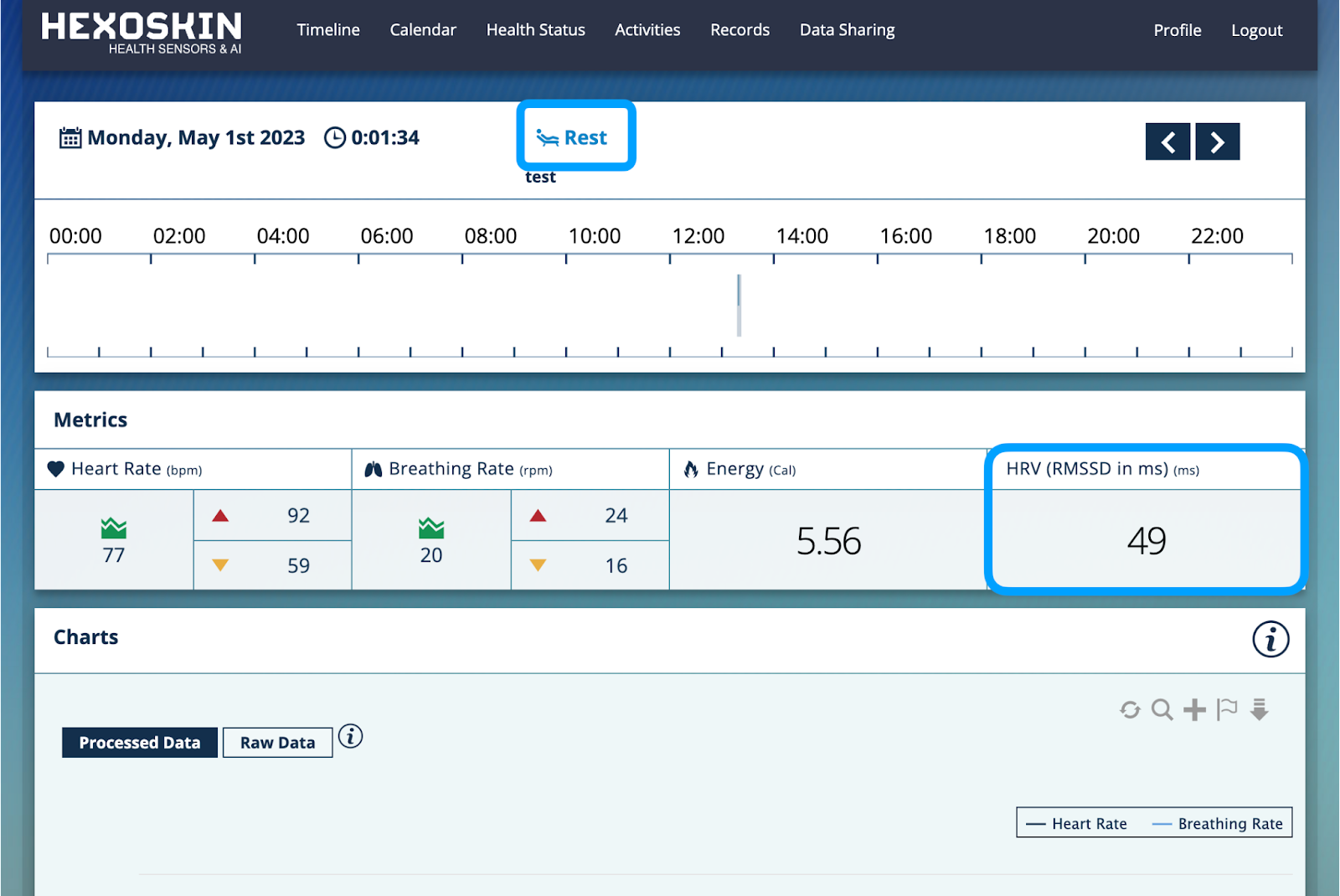
For the sleep activity, the HRV-HF will be the metric available.
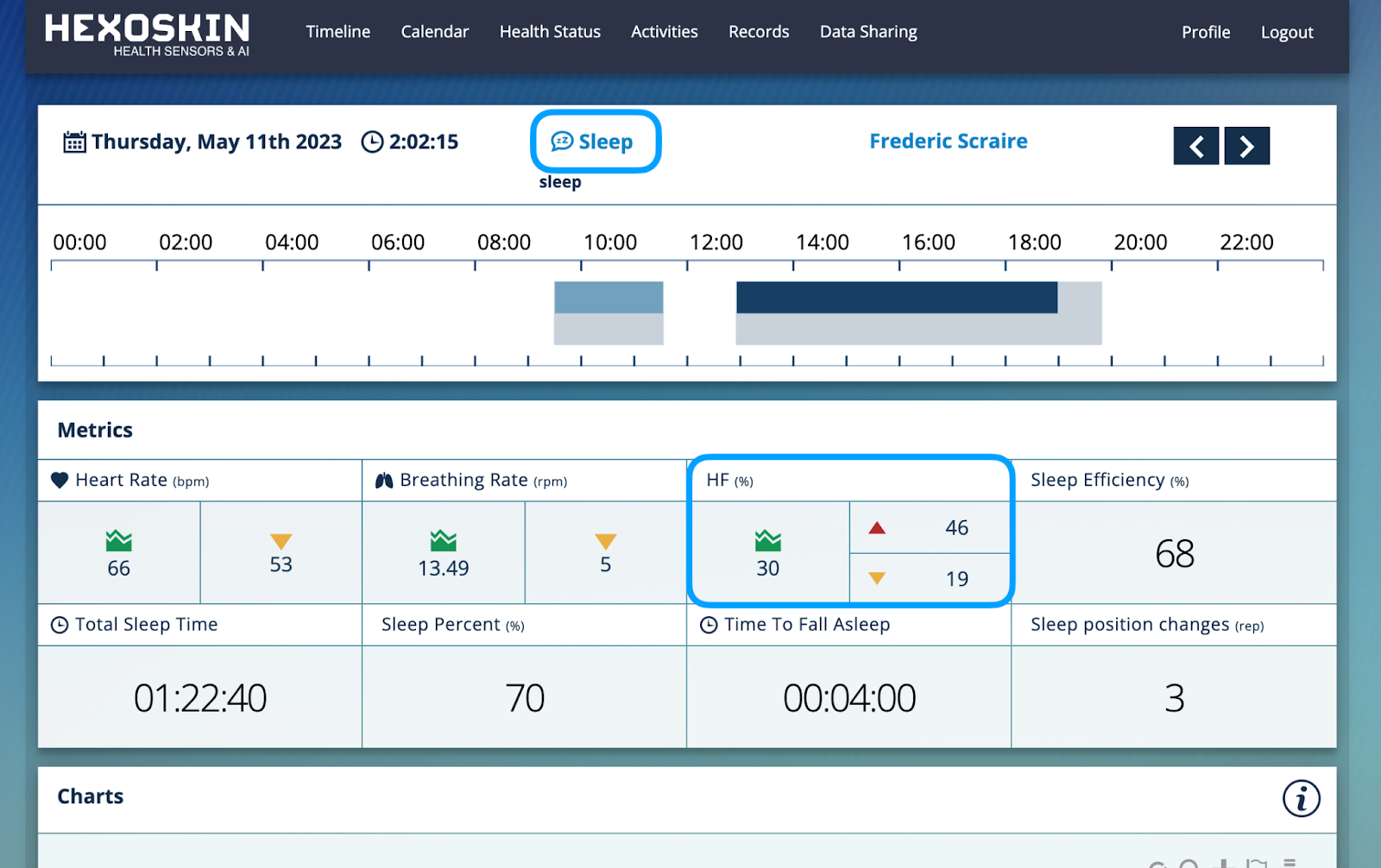
Note: The HRV metrics will also be automatically calculated if you only add a Rest or Sleep activity to an existing record after it’s already been synchronized and displayed on your dashboard. Although it might not appear immediately after you have added the activity to the record, after refreshing your browser once or twice it should appear.
Hexoskin’s Open API:
Hexoskin’s server also allows for the calculation of other HRV-related metrics, which can be accessed through our Open API. Here’s a list of all the HRV-related metrics:
- RR Interval
- NN Interval
- ANN
- HRV-HF
- HRV-LF Normalized
- HRV-LF
- NN over RR
- SDNN
- HRV Triangular
Consult our API documentation here for more information about each of our metrics.
Here’s a link to the developer's page of our website including information about API key requests, SDK licenses, code demos, etc.
HRV Analysis without Hexoskin’s Server:
It is also possible to conduct an HRV analysis with the Kubios software with data collected on a Hexoskin device. Kubios software is an offline software which means that it can be installed and used on a local computer without requiring an Internet connection or cloud storage. The software is self-contained and all data processing and analysis is performed locally on the computer.
Using Kubios allows you to:
- Conduct an HRV Analysis in other instances than Rest or Sleep
- Conduct an HRV Analysis while only keeping your data stored locally on your computer
You can read this article to see how you can easily report Hexoskin’s data into Kubios: