Why is my Hexoskin device not being recognized by my computer? (Windows)
If you connect your Hexoskin device to your computer and notice that it is not being recognized or showing up, an installation of the drivers is required. This will allow your PC to recognize the Hexoskin device.
Here's how:
- Download the drivers hexoskin_drivers_win.zip
- Extract the files to the Desktop
- Once extracted, open the folder.
- Right-click on the "Hexoskin INF" file (Setup information) and click on "Install"
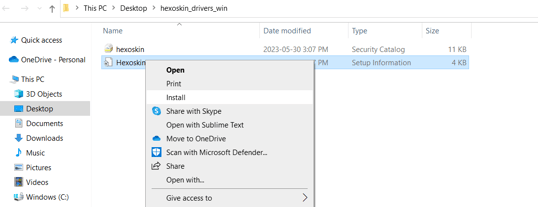
- The drivers have now been installed.
It is always good practice to Reboot your PC after installing new drivers. Once you've completed these steps, you can resume using your Hexoskin as intended.
If you are still experiencing issues, feel free to contact us @ support@hexoskin.com.