Automatic HRV Analysis
Hexoskin calculates Heart Rate Variability (HRV) values automatically during rest or sleep activities. This guide explains how HRV is measured, what values are provided, and how to access additional HRV metrics through the API.
Hexoskin automatically calculates HRV values only during rest or sleep activities.
This is because HRV can only be accurately measured when there is very little movement. Movement introduces noise and outliers into the ECG signal, which can distort HRV calculations and their interpretation.
Ways to Calculate HRV Using Hexoskin
-
Rest Activity
-
You can add a Rest activity in the Hexoskin app during a recording session. Tagging an Activity during a Recording Session on the App
-
Alternatively, you can tag a Rest period afterward on the dashboard after syncing your data.
Tagging an Activity within a Record.
Hexoskin automatically provides you with an RMSSD value after syncing. At least 5 minutes of rest is needed for HRV calculation.
-
-
5 Minute Rest Test
-
Add this as a “Fitness Test” in the Hexoskin app.
-
You’ll be asked to rest for 5 minutes while lying on your back.
-
The RMSSD HRV value will be calculated once the data is synced.
-
-
Sleep Activity
-
Tag a Sleep activity in the app (or let Hexoskin detect one automatically with a minimum of 4 hours of sleep).
-
After syncing, the dashboard provides:
-
HRV HF (%)
-
HRV HF Norm Min (%)
-
HRV HF Norm Max (%)
-
A minimum of 5 minutes of sleep is required for HRV calculation.
-
After syncing sleep data, you’ll also see additional HRV metrics in the Statistics.csv file when exported:
-
HRV(HF) (%)
-
HRV HF Norm Min (%)
-
HRV HF Norm Max (%)
-
HRV LF Norm Avg (%)
-
HRV LF Avg (ms²)
-
HRV HF Avg (ms²)
-
RMSSD (ms)
Additional HRV Metrics via API
More HRV metrics are available through an API request. To obtain API keys, contact api@hexoskin.com.
The API provides:
- SDNN (Hexoskin metric ID 180)
- SDANN (Hexoskin metric ID 181)
- AVNN (Hexoskin metric ID 182)
- ASDNN (Hexoskin metric ID 183)
- Triangular index (Hexoskin metric ID 185)
- Total Power NN (Hexoskin metric ID 176)
(By using your developer keys, you agree to our API Terms and Conditions.)
HRV Analysis During Active Periods
If you want to perform HRV analysis during wake or active periods, you must:
-
Upload your data in binary format
-
Use the HxConvertSourceFile software to download multiple files for the same user
-
Check the box “Use Tab ‘\t’ delimiter (used by Kubios) [default is comma ‘,’ delimiter]” if you want to use Kubios for analysis
Then, use the RR_interval files for your HRV analysis.
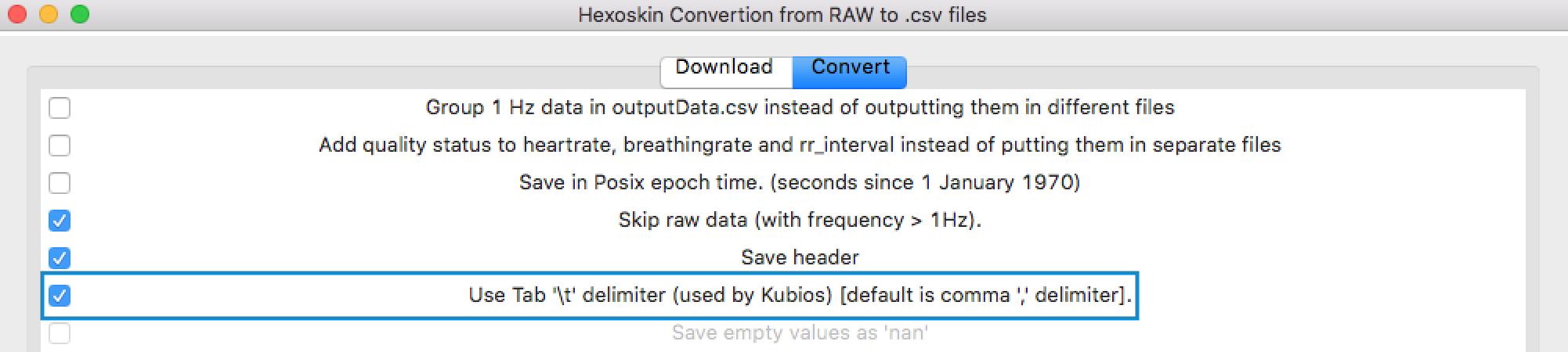
If you need help, contact our support team at support@hexoskin.com.