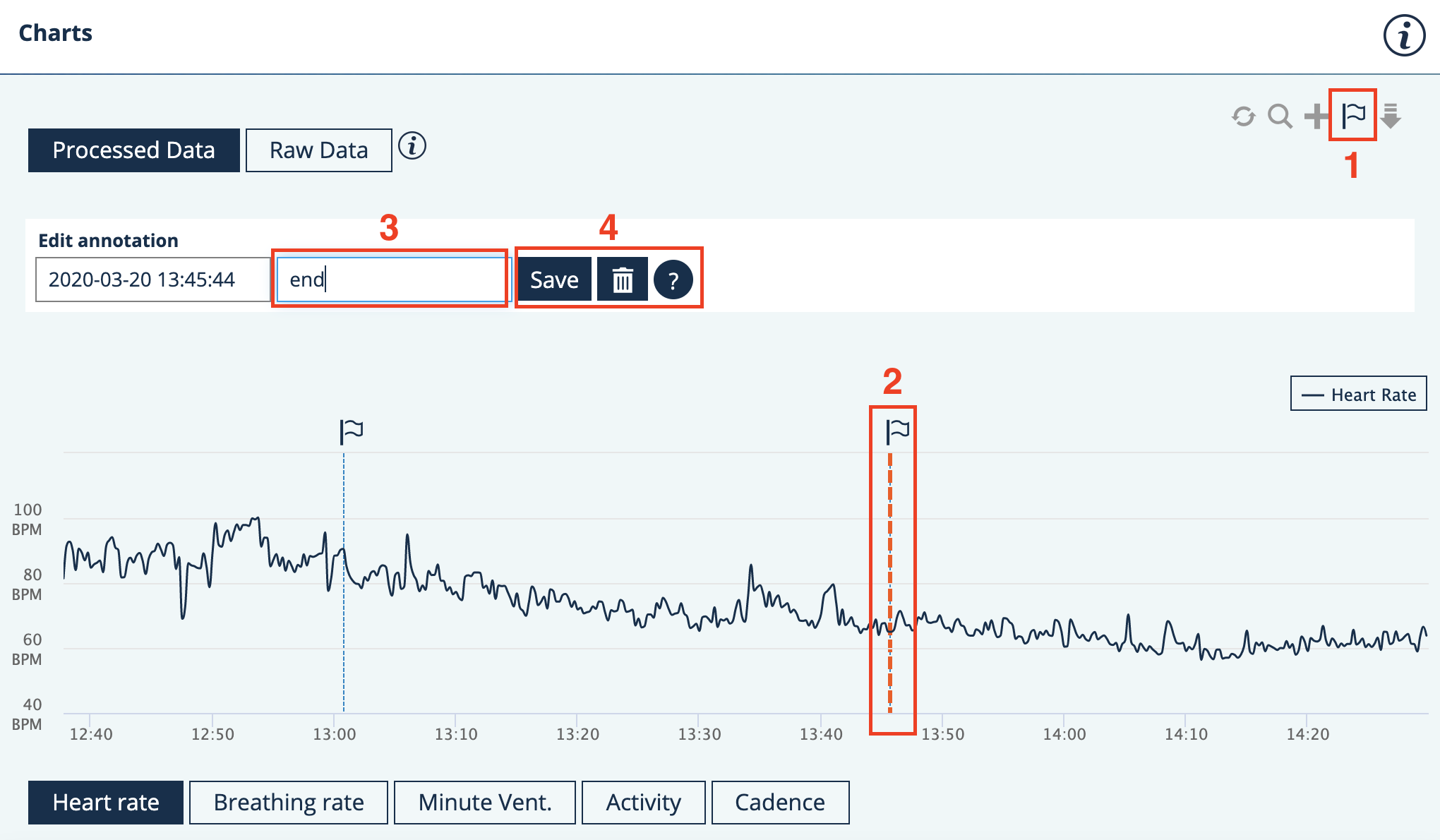Editing an Activity or Annotation Flag on the Hexoskin Dashboard
To modify an Activity or Annotation Flag, such as removing or editing it, you can only do so through the Hexoskin Dashboard at my.hexoskin.com.
Follow the steps below to make these modifications while viewing a record:
1. Click on the "+" button.
2. Choose an existing Activity by clicking anywhere in the rectangle.
3. Edit the name or type of the Activity.
4. Press "Save" to save the changes or "Delete" to remove the selected Activity.

Editing an Annotation Flag
- Select the

- Select an existing Annotation (the vertical line will turn into an orange dotted line)
- Edit the label
- Press "Save", or
 to erase the selected annotation
to erase the selected annotation