Health Status Tab on the Dashboard
On the Hexoskin Dashboard, there is a tab named "Health Status" that displays metrics indicative of your health condition.
The Cardiorespiratory Status metrics will be registered only if you perform and complete the Fitness Tests on your Hexoskin App.
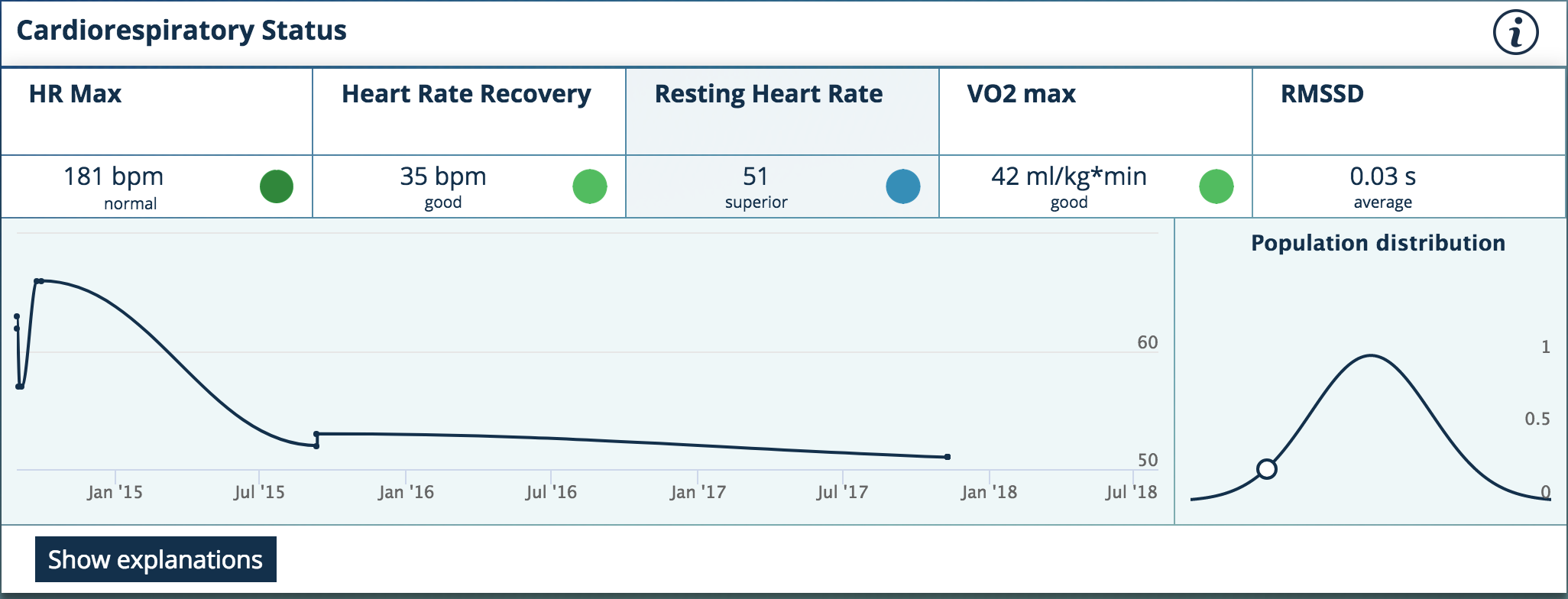
Your height and weight can be manually input, whereas your BMI will be automatically calculated. You can also manually input your thoracic and abdominal measurements, and based on these, the Hexoskin servers can recommend a shirt size for an optimal fit.
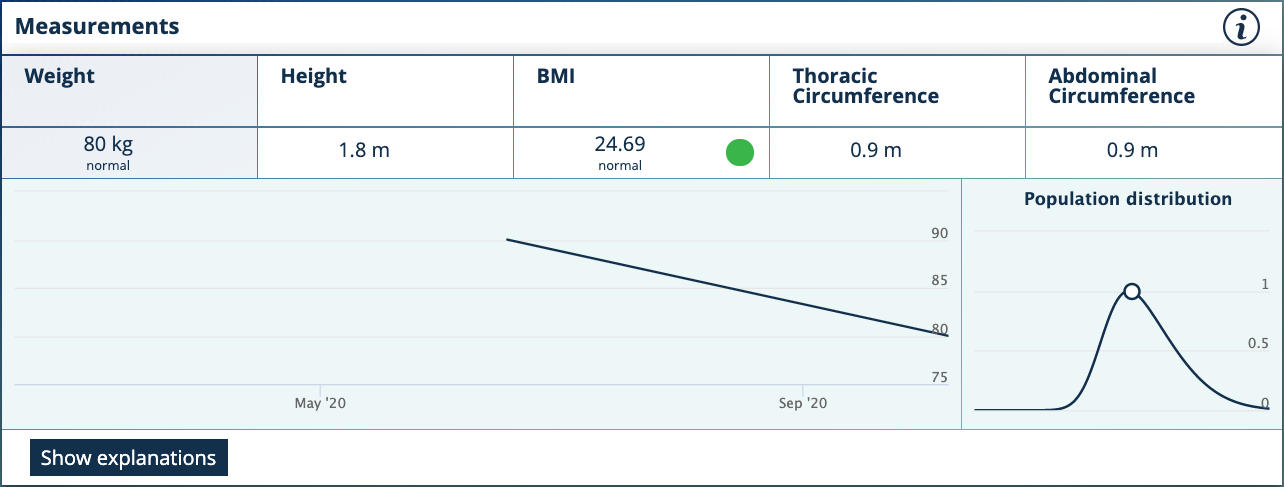
The Sleep metrics will only be calculated if Sleep activities were performed and tagged as such.
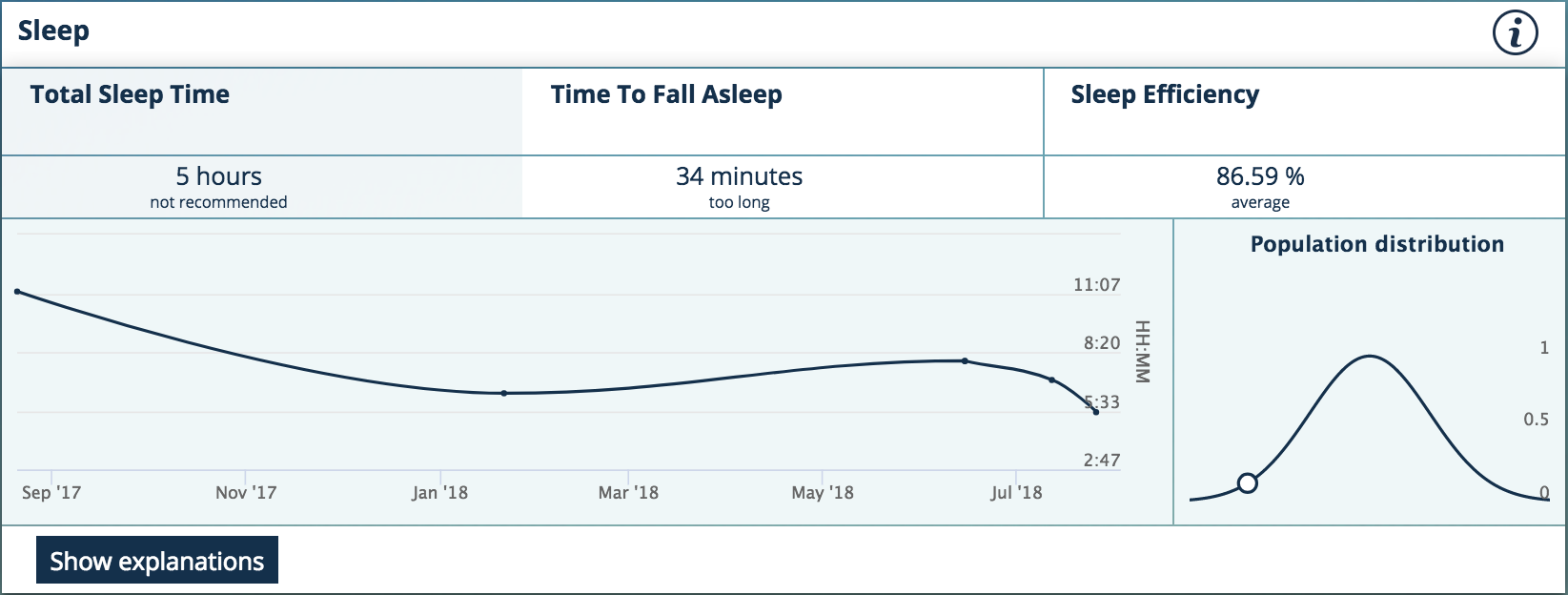
The graph allows you to track the history of the metric of your choosing and the progression of your health condition. Please note that it takes at least 2 data entries for each metric for a graph to be generated.
In each section, you can click on the points on the graph.
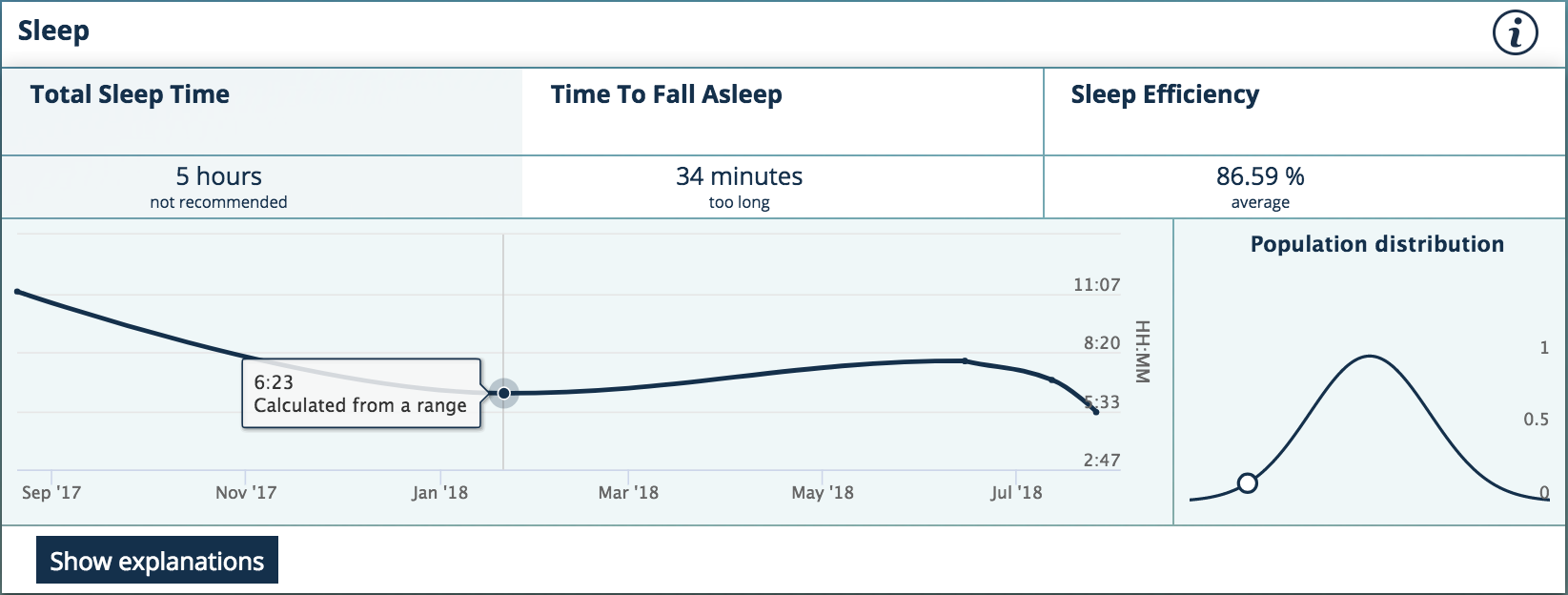
A pop-up window will appear allowing you to view or delete the data. You can also access the activity itself by clicking on ![]() .
.
-png-2.png)
The bell-shaped curve represents the population normal distribution for the selected metric. The point on the curve corresponds to your position in regard to the population’s value for that specific metric.
You can click on “Show explanations” to get more details on how to understand your data.