Range does not have REM and NREM period (How to Fix)
When looking at a Sleep activity in the Dashboard (manually tagged or autodetected), you may see this message:
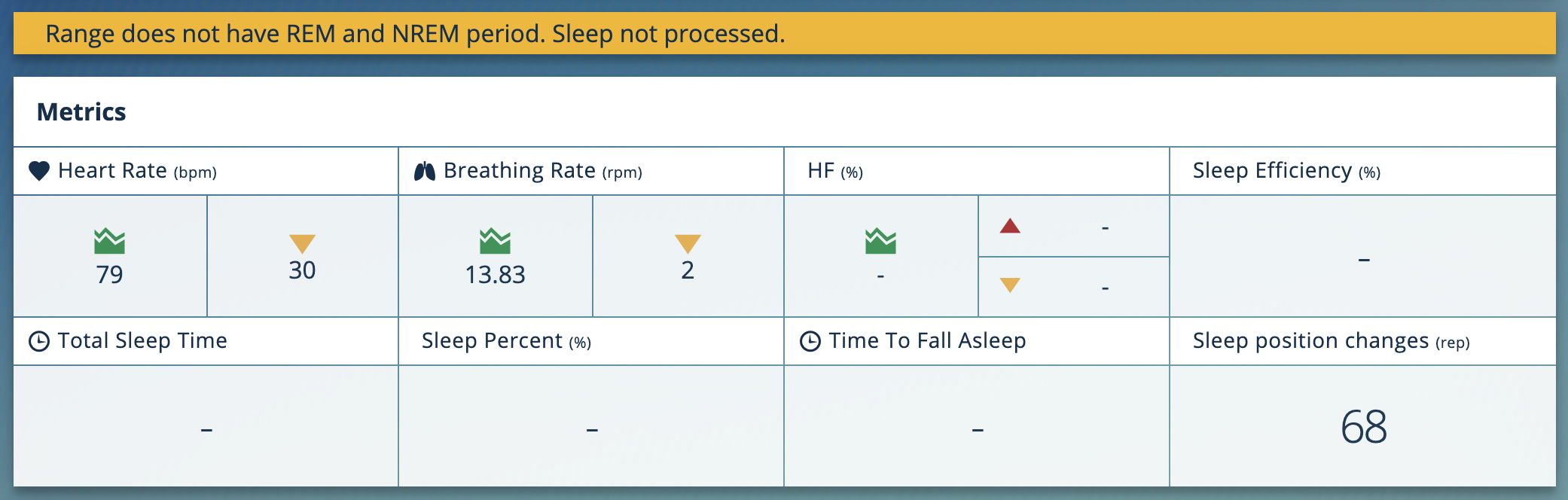
On top of using the cardiac and respiratory signals, Hexoskin Sleep algorithms also use the accelerometer to classify sleep into 3 vigilance states (Wake, NREM, and REM sleep).
When there are periods of high-intensity movement (usually getting up during the night), our algorithms cannot process the sleep data.
To correct this, follow these steps:
1) Exit the problematic Sleep Activity view and go back to the Record view (record from which the sleep activity was extracted). In the "Charts" area, select "Processed Data", then the "Activity" metric only:
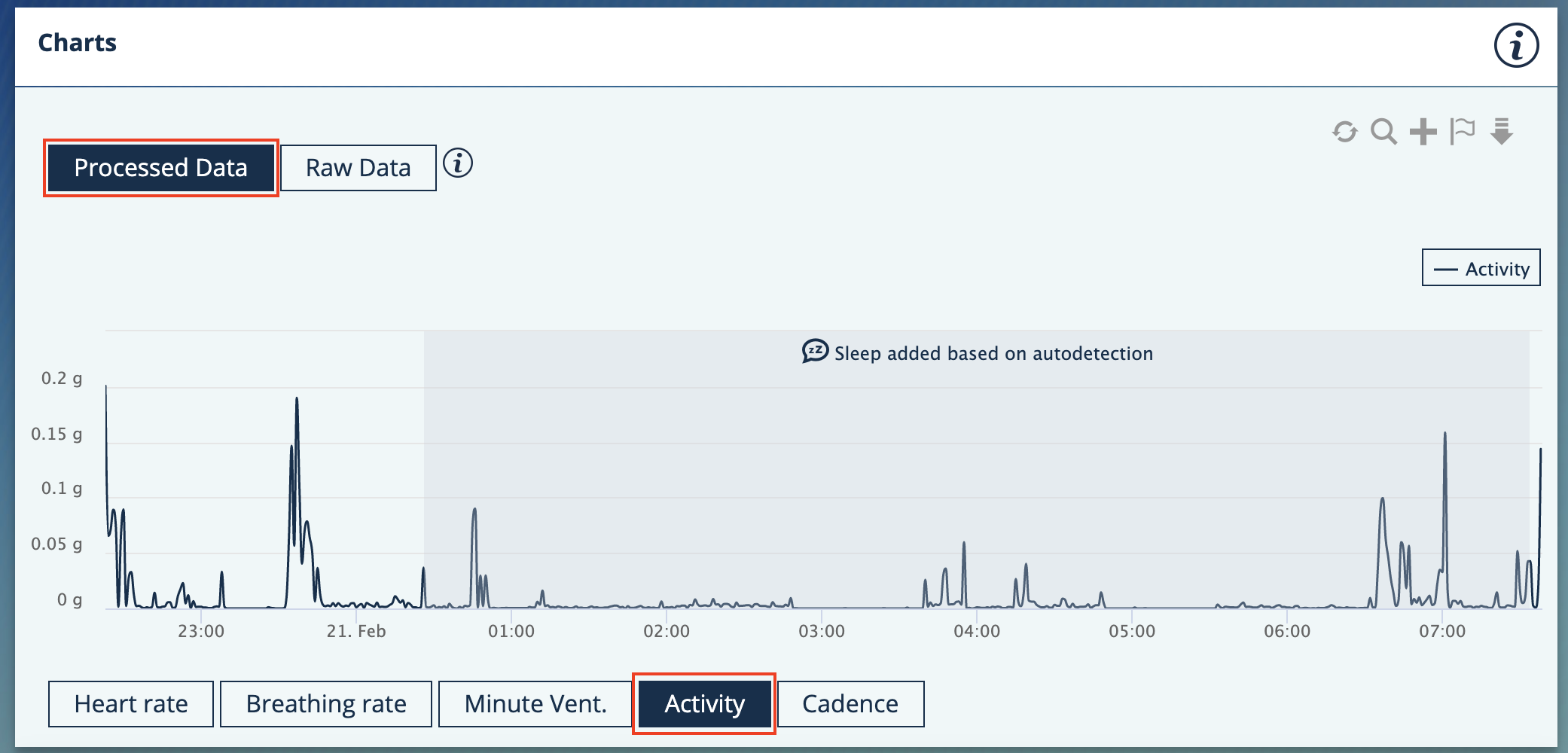
2) Locate the problematic peaks in the Activity chart during the sleep range:
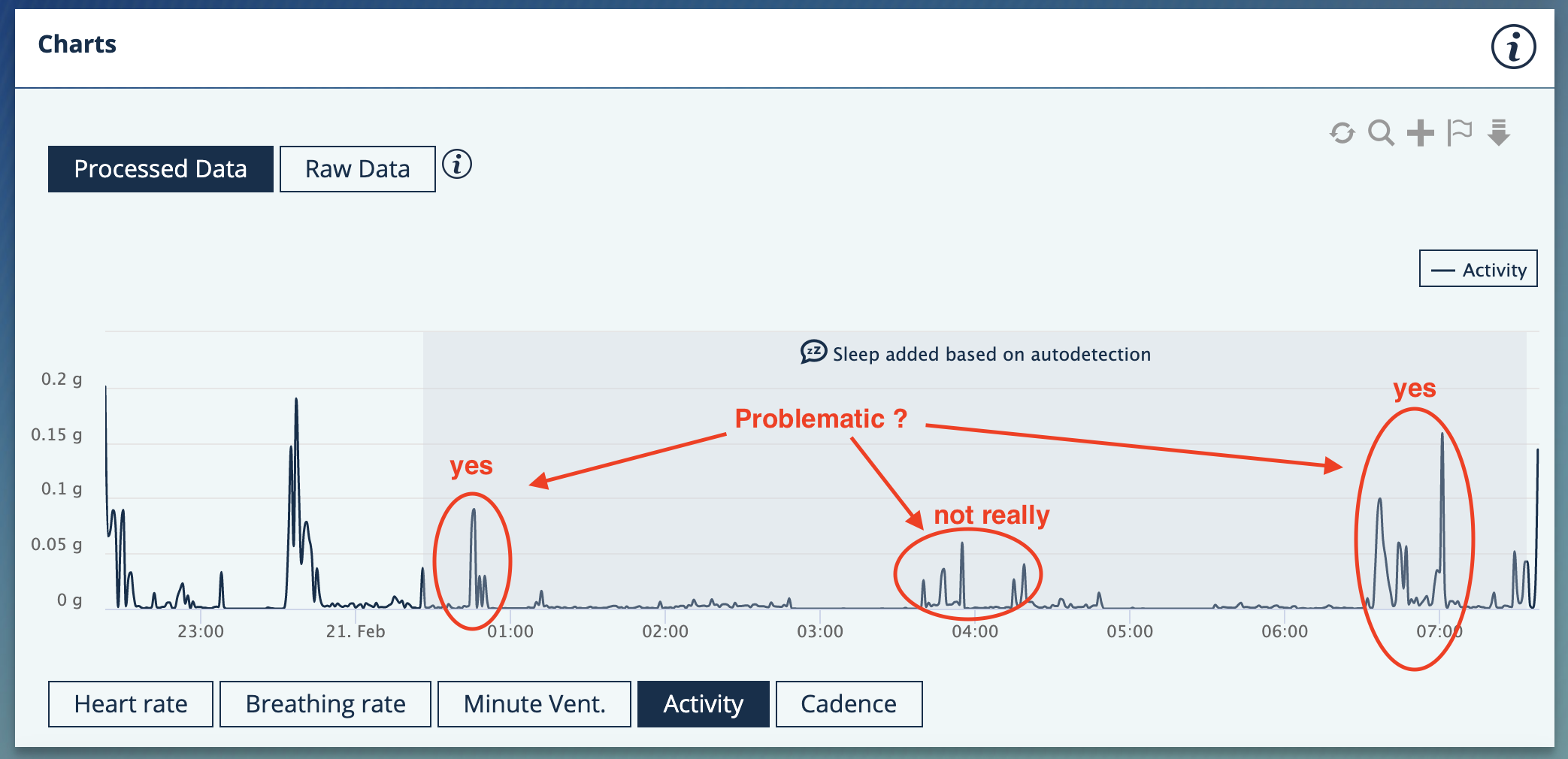
3) Remove the initial Sleep activity:
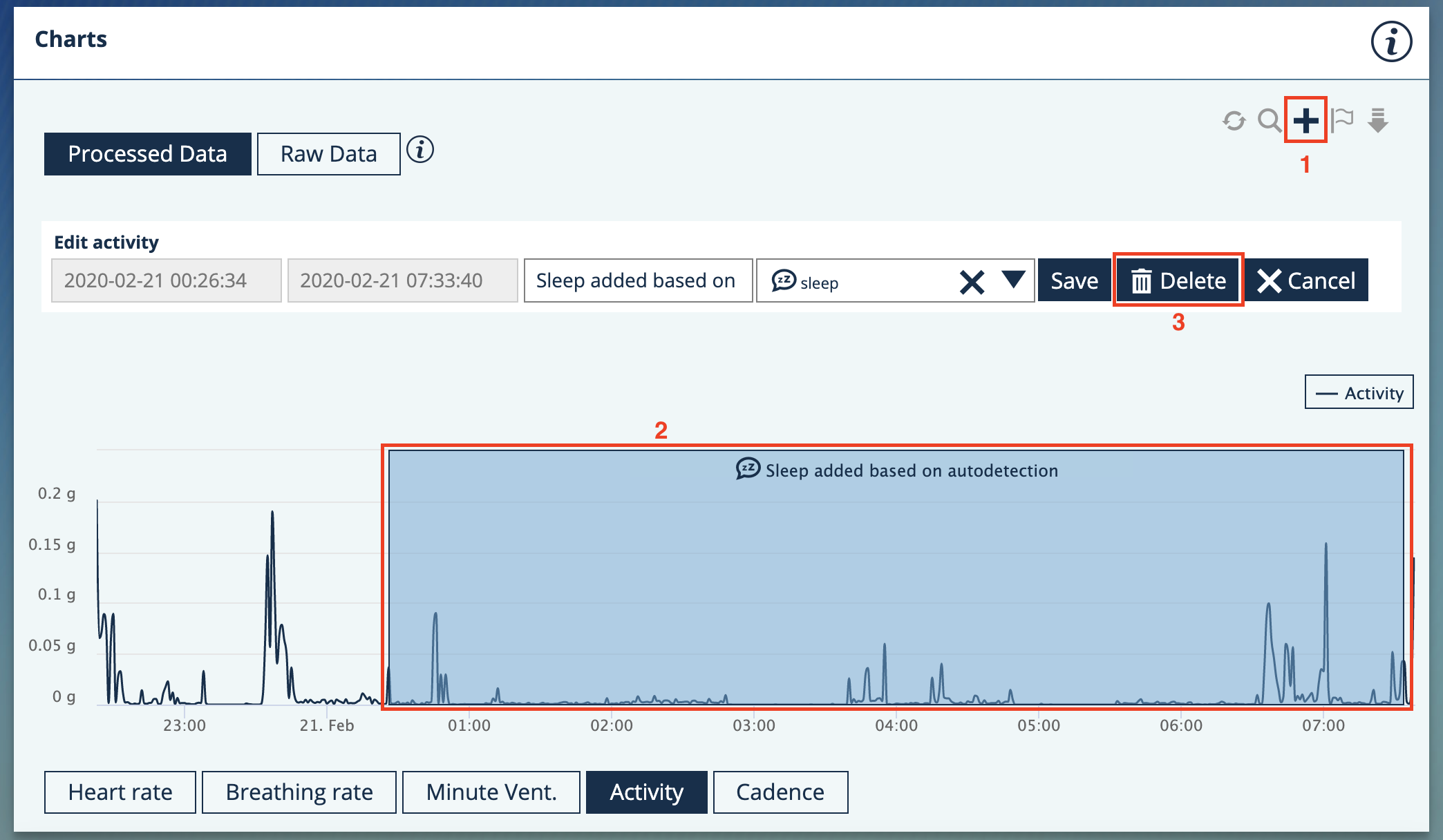 4) Add new Sleep activities, excluding these peaks of high movement:
4) Add new Sleep activities, excluding these peaks of high movement:
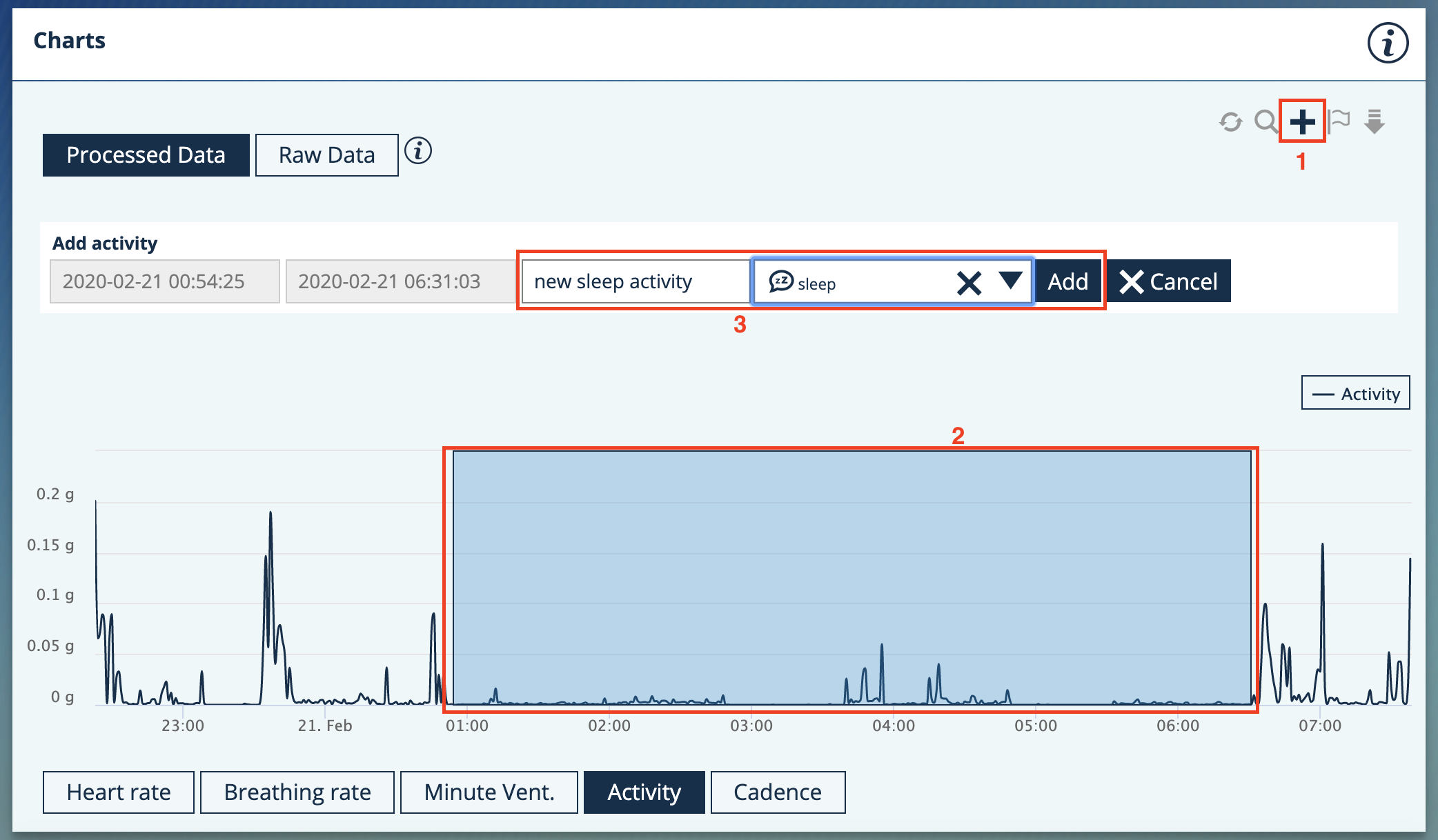
Note: Sometimes, two sleep activities will have to be created to exclude a problematic peak of activity in the middle of a record.
5) The Sleep metrics should now be processed when viewing the sleep activity details:
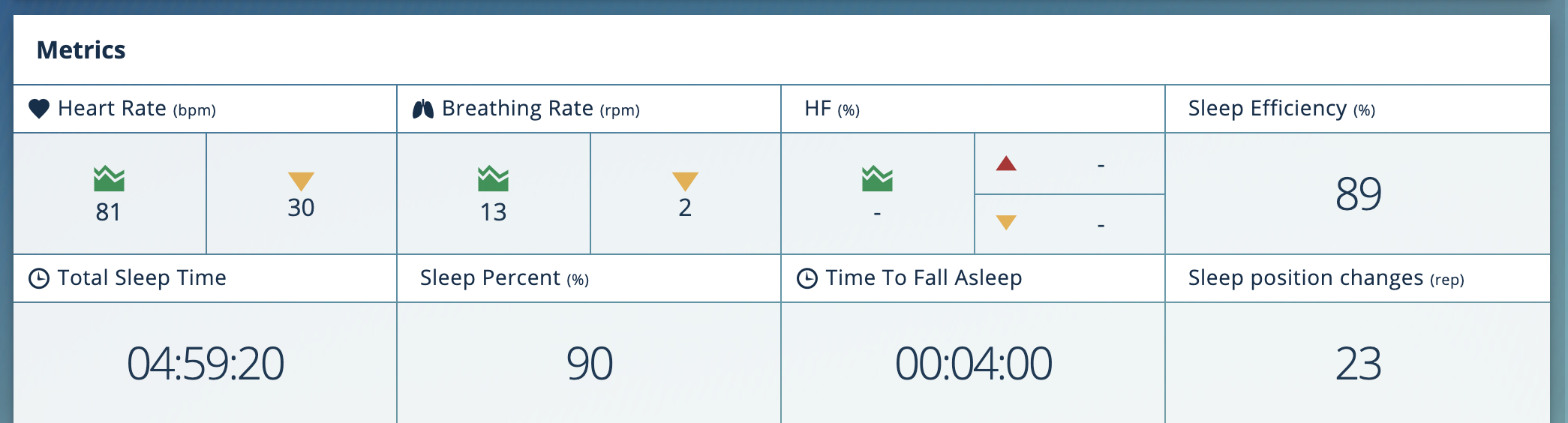
Note: The HF, which is an HRV metric, requires no movements in order to be calculated accurately.
Keywords: missing data, sleep, sleep range, sleep activity, resolution, solution, solving