Reporting Hexoskin data into Kubios HRV Standard
As you may know, HRV values are automatically calculated by the Hexoskin for Rest and Sleep only. If you wish to have HRV calculated in instances other than Rest and Sleep, you will have to export certain Hexoskin returned files into the Kubios software.
Hexoskin automatically provides the interval of time between all the detected heartbeats in the "RR_interval.csv" file. When downloading the data, you might also notice the "NN_interval.csv" file. The NN intervals are based on the valid RR intervals, where unreliable RR intervals are excluded (i.e. "NN_interval.csv" file is cleaned and filtered RR interval data). To calculate HRV in the Kubios software, we strongly recommend using the "RR_interval.csv" file instead of the "NN_interval.csv" file as the software provides an option to filter out the unreliable beats. And because the data in the "NN_interval.csv" file were already cleaned and filtered, you don't want to apply twice the beat correction.
Please proceed with the following:
1. Download HxConvertSourceFile.
You may download the HxConvertSourceFile software here:
With this software, you can fetch and convert a file into the proper format to begin your analysis into Kubios.
Before downloading your Hexoskin data with HxConvertSourceFile, make sure to have the checkbox "User Tab '\t' delimiter (used by Kubios) [default is comma "," delimiter]" ticked under the tab "Convert". Once the file is downloaded, you may retrieve it where it's stored (in the "Execution and logging" window - see the screenshot below).
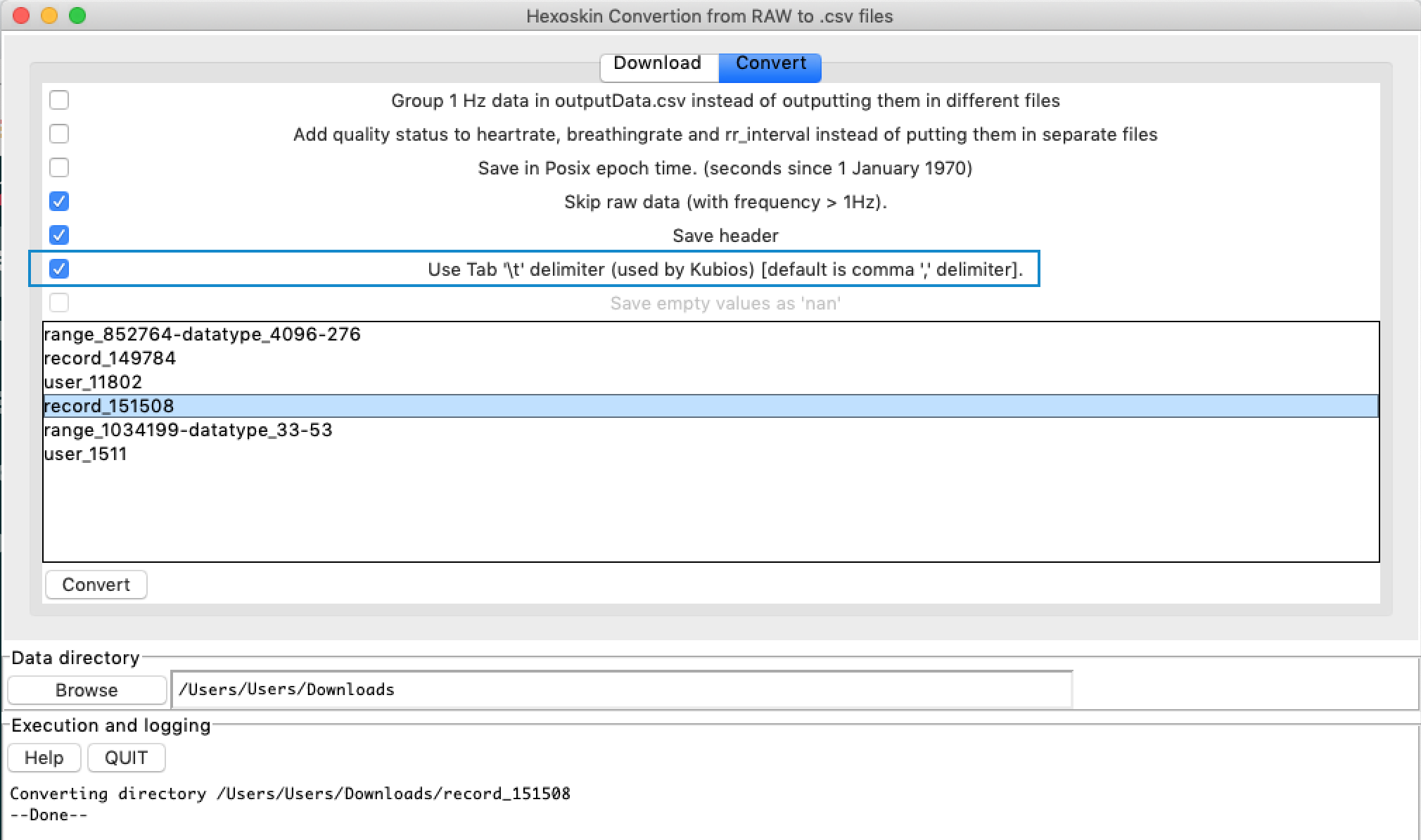
2. Download the Kubios software.
To start your analysis, click on "File", then on "Open” and select the RR_Interval.txt or RR_Interval.txt file of your choice:
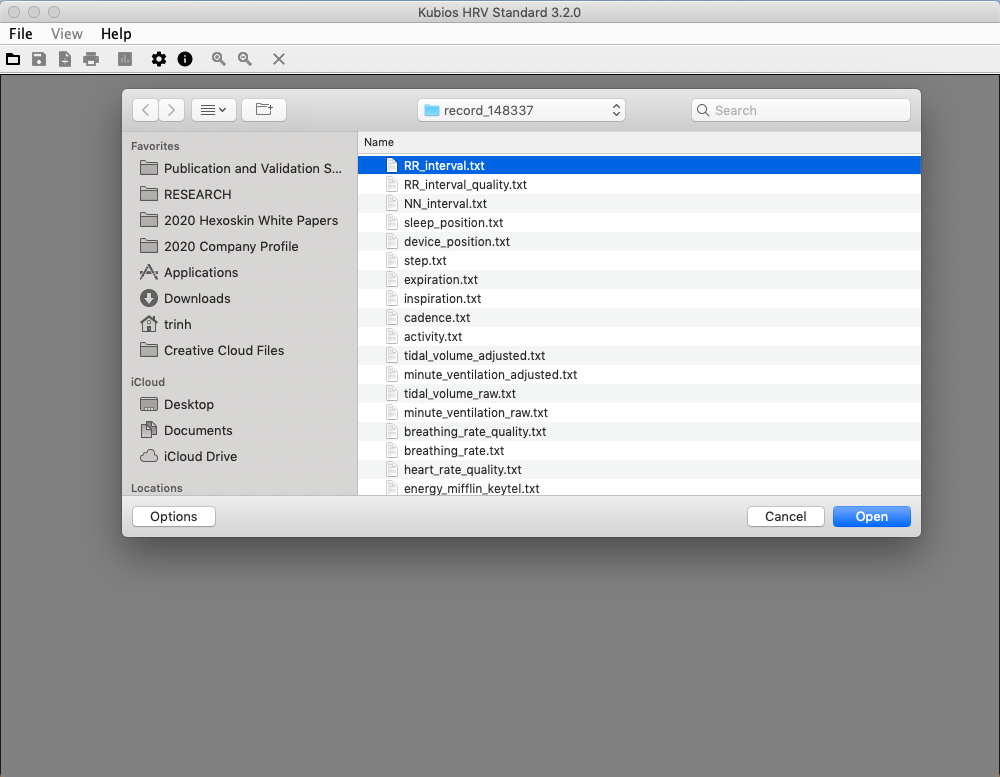
In this example, the below screenshot shows the data returned to Kubios once the file is uploaded. For the data analysis and interpretation, please refer to the Kubios User's Guide.
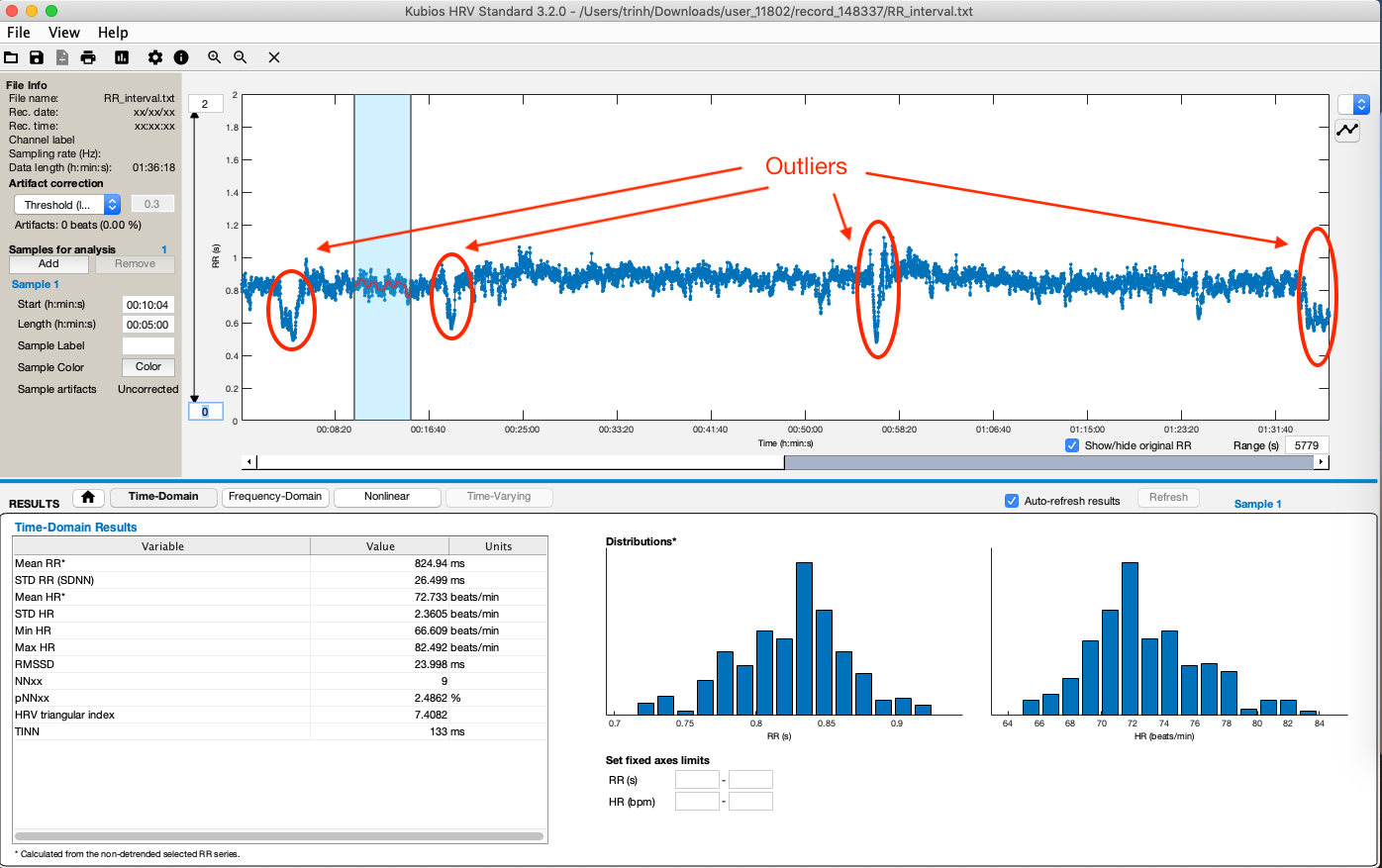
Please note that any slight activity (anything else than Rest and Sleep) that in turn suddenly changes the heart rate, causing outliers in the signal, will affect your HRV analysis. Therefore, we strongly recommend avoiding these outliers in your analysis.
Finally, as your HRV analysis is being performed on an "active" period, we strongly recommend only using the HRV metrics calculated by the time-domain analysis as they are the least sensitive to changes in the activity intensity.