Synchronizing and accessing my data after a recording session
To visualize your raw and processed data on your Dashboard (my.hexoskin.com), you need first to synchronize your records with the Hexoskin OneSync software.
Please note that the Classic Device can record up to 1200 hours and the Smart Device up to 2400 hours of biometrics raw data.
Past this time limit, the next record will overwrite the oldest one stored.
After a recording session, you should:
- Launch Hexoskin OneSync
- Sign in with your Hexoskin Account
- Connect your Hexoskin Device to your computer with the provided USB cable
- Data sync will start automatically*
- As soon as the data sync is completed, your data will be available online for review on your Hexoskin Dashboard (my.hexoskin.com) and on your Hexoskin App.
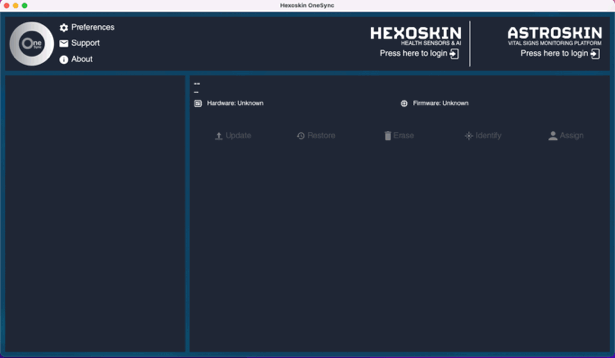
*Note: During data synchronization, each record will go through the following steps: Queued > Storing > Awaiting sync > Syncing > Processing > Completed and data sync will be performed from the oldest record to the most recent one.
If you are experiencing issues during data synchronization with Hexoskin OneSync, please contact our Support Team at support@hexoskin.com.