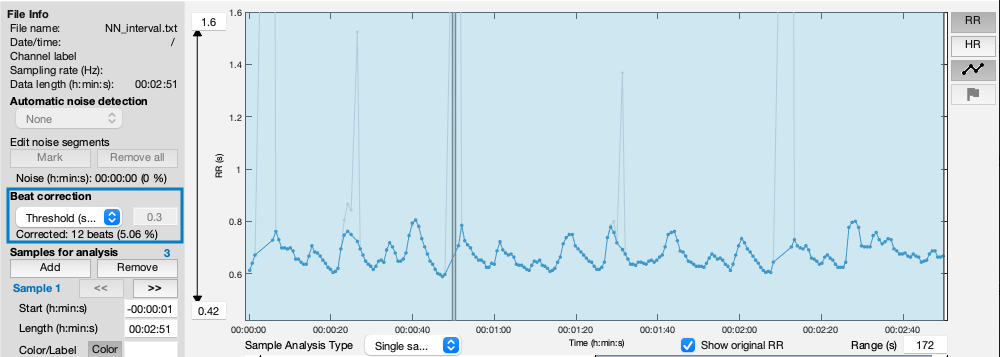Understanding potential discrepancies between HRV values calculated by Hexoskin vs Kubios
As you may know, HRV values are automatically calculated by the Hexoskin for Rest and Sleep only. In fact, based on the literature, HRV values can only be accurately and meaningfully measured during a period with very minimal activity and movement.
If you wish to have HRV calculated in instances other than Rest and Sleep, you will have to export certain Hexoskin returned files into the Kubios software. But please note that movement can cause outliers in the ECG signal and then bias the HRV calculation and interpretation.
All the HRV metrics are very sensitive to outliers. Adding one or two irregular RR intervals may create a discrepancy of more than 45%. In the example below, there are about six missed heartbeats that Hexoskin doesn't include in the HRV calculations.