Error message while downloading HxConvertSourceFile
If you are trying to download the HxConvertSourceFile software, it is possible that you get an error message.
If you get this message:
Simply click on "Open" and the HxConvertSourceFile software should automatically launch.
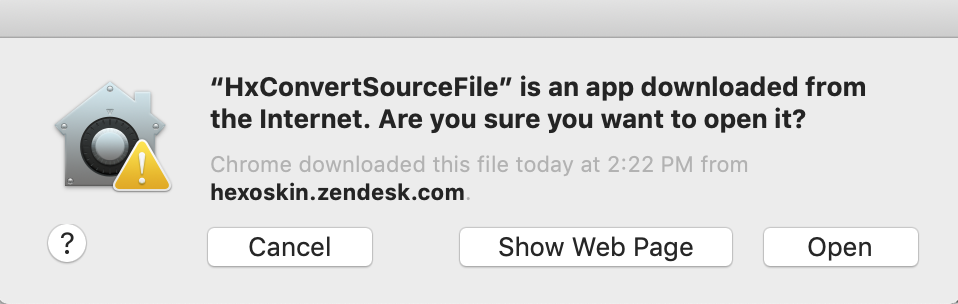
If you get this message:
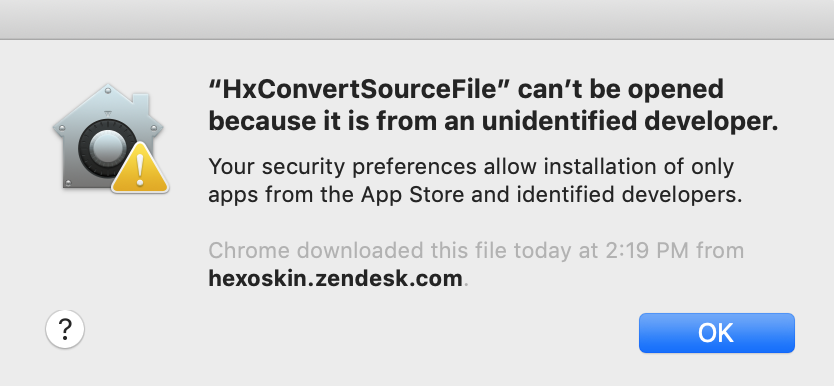
Go to your "System Preferences", then click on "Security & Privacy", then on the "General" tab.
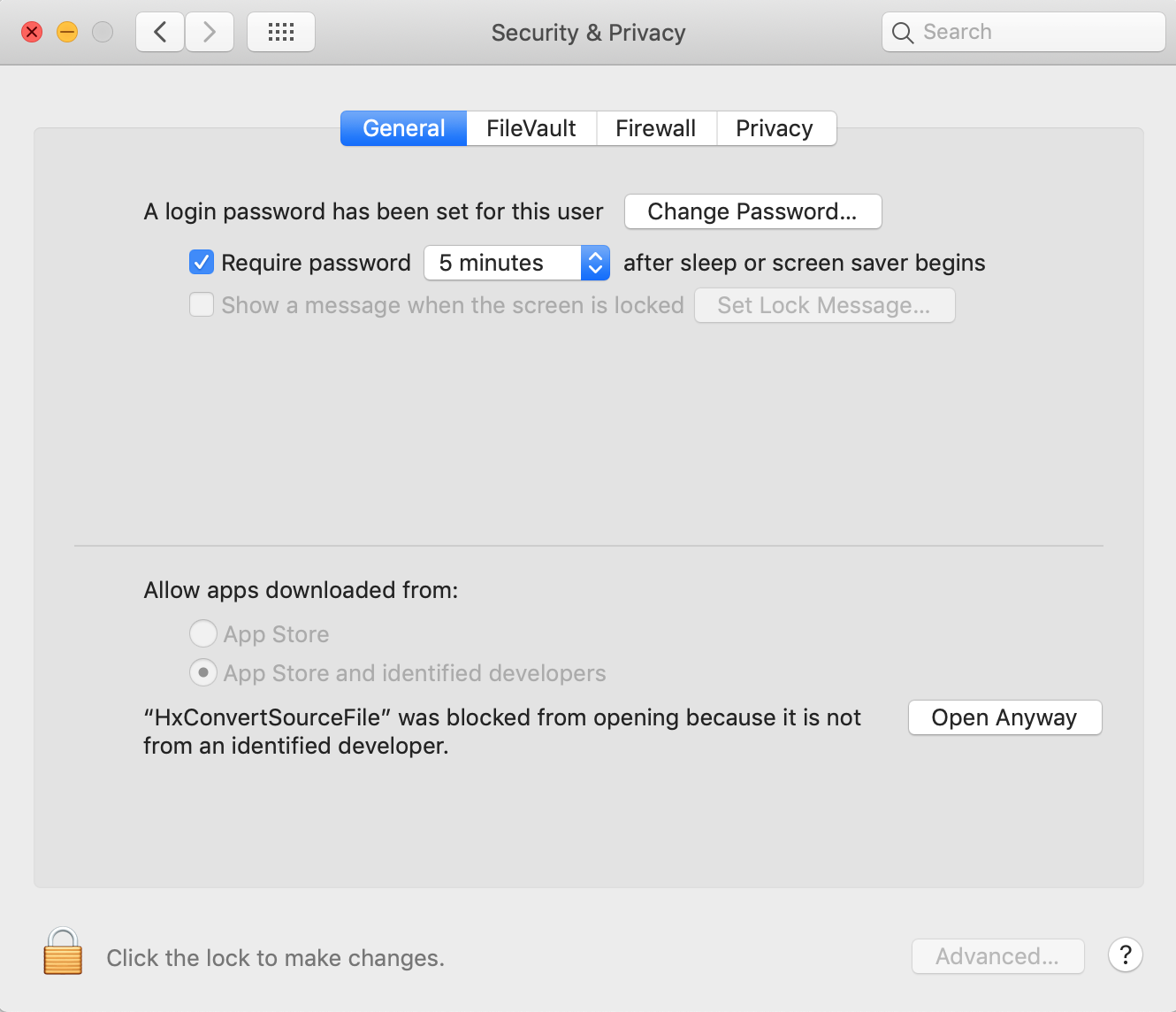
From there, click on "Open Anyway" next to "HxConvertSourceFile was blocked from opening because it is not from an identified developer." Now, you should be able to launch the software.