Missing Data on the Hexoskin Dashboard
After a session recording, it is important to stop and save your activity on your Hexoskin App, but it is also essential that you synchronize your data to our servers for your data to be displayed on your Hexoskin Dashboard.
Please note that large recording sessions can take a few minutes to synchronize and process (Hexoskin servers process 3,000 data points per minute). When logging into the Dashboard (my.hexoskin.com), go to the "Records" tab and look on the far-right side. When a record is correctly processed, the status will display "complete".
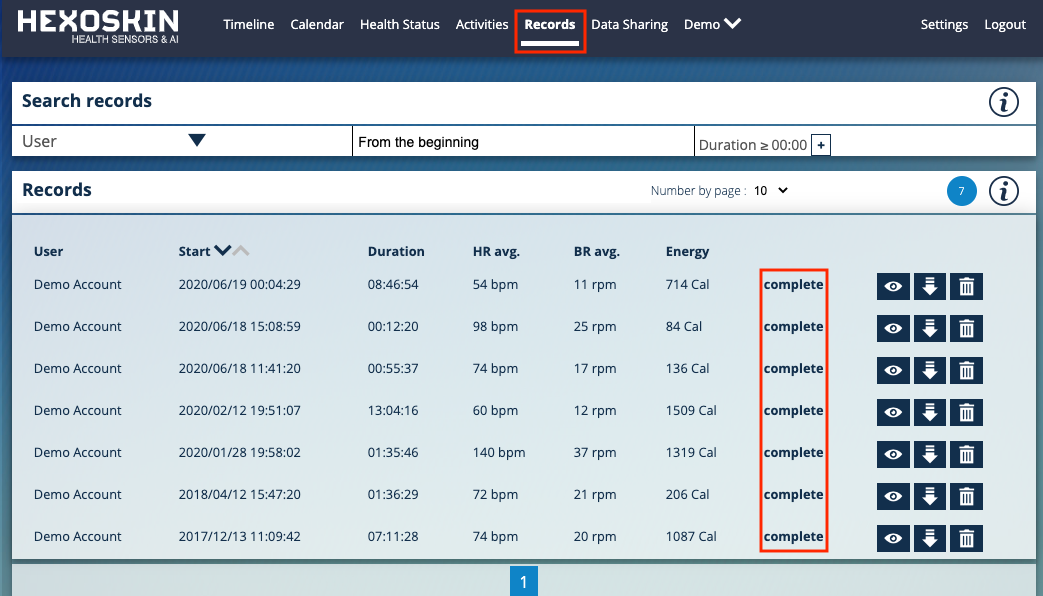
If the record status shows anything other than "complete" (such as syncing, realtime, incomplete, or overlap), it is expected that your data appears "missing" because it hasn't been fully processed. If this occurs, follow these steps:
- contact our Support Team at support@hexoskin.com
- provide your account username and the Record ID (please refer to Finding record number)
We will investigate and provide you with the steps to correct this issue. In the meantime, do not press ERASE or RESTORE on your device in the Hexoskin OneSync Sync software as we may ask you to resync your device.