Records stuck in processing in Hexoskin OneSync
You may have run into an issue where your records are stuck in "Processing" when syncing records via OneSync. Follow these steps to re-sync your records
Please do not press "Erase" or "Restore" in OneSync as this permanently deletes your records on the Device. This action is not reversible.
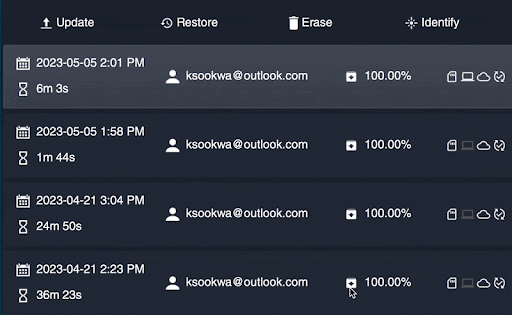
- 1. Open OneSync (Make sure your device is connected) and locate a record that is in "Processing"
- Right-click the record and select the option "Remove" and select "Local Files". Rest assured, your records are safe on the device. This step only removes the local files.
- Once the local files have been removed, right-click the record once again and select the option "Force Retry".
Make sure to repeat these steps for each record stuck in "Processing" status.
It is always recommended to keep HexoskinOneSync up to date with the latest release from your App Store.