Understanding the RR interval quality
Hexoskin provides quality assessment channels that allow you to assess the RR interval quality of your records. To decipher the code used to evaluate the signal quality of the RR intervals, please refer to "rrintervalstatus" in the API documentation.
Please note that the API will provide you with hexadecimal values for the quality of the signal, and each of those has a specific meaning in terms of quality.
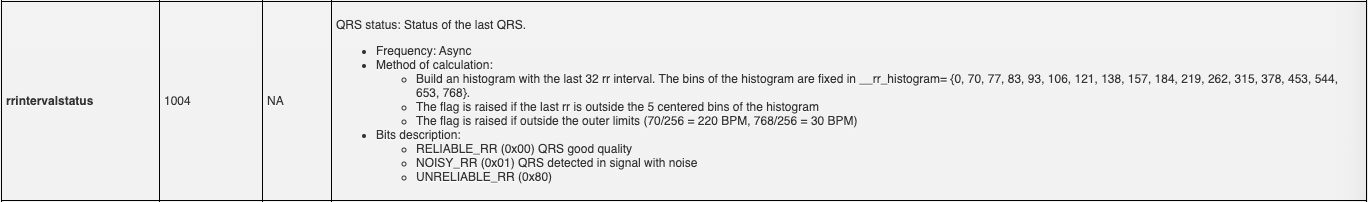
As you can see in the section "Bits description", it shows that:
0x00 = the signal was of good quality
0x01 = the signal was noisy (decimal value of 1)
0x80 = the signal was unreliable (decimal value of 128)
For example, if you see 129 = 128 + 1 = the signal was unreliable and noisy
For signal quality data for the RR intervals, please open the "RR_interval_quality.csv" file of interest. Please note that when you download your record or activity, the .cvs files for quality assessment (_quality.csv) will not display hexadecimal values like the in API documentation (i.e. 0x00, 0x01, 0x80), but decimal values instead (i.e. 0, 1, 128, 129).
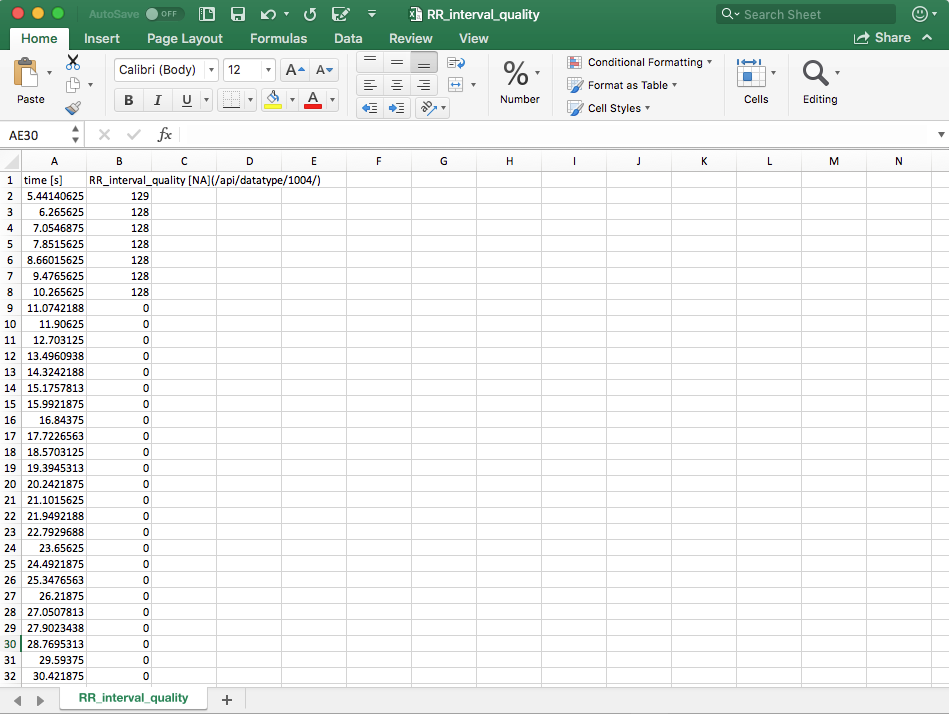
In the example above, we can see that for about the first 10 seconds of the record, the signal quality was poor as the person wearing the Hexoskin was probably getting set up and then, the signal became reliable for the rest of the record.