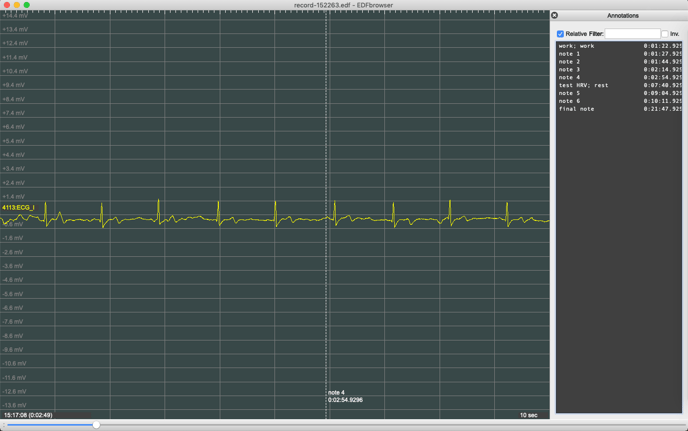Visualize annotations in data files
If you made some annotations during your recording or activity, they will appear on the Hexoskin Dashboard.

The annotations will also be displayed in the Statistics.csv file when you will download the binary data.
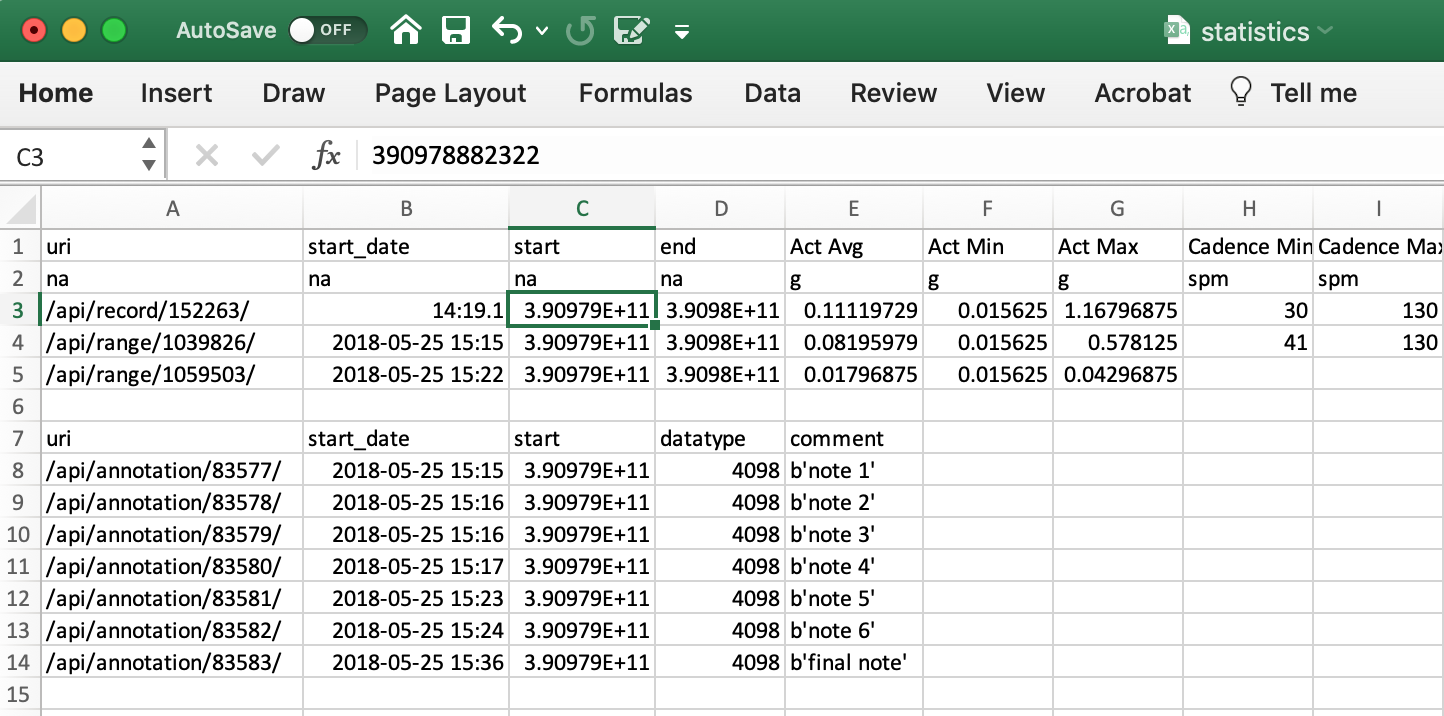
You will also be able to visualize them within the data file when you download the record or activity under edf format. You will need to open the files with the EDF Browser software. The time-stamped annotations will show up in a list on the right-hand side of the EDF Browser window.